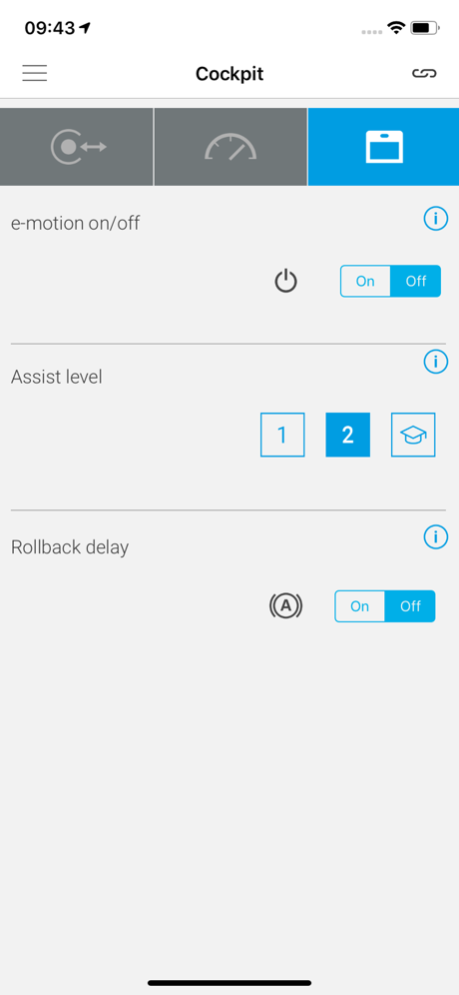e-motion® M25 2.2.12
Continue to app
Free Version
Publisher Description
Smartphones have become an integral part of our everyday lives. It goes without saying that e-motion also makes full use of the benefits of this technology. The e-motion Mobility App is divided in three sections.
The free section provides you with four pre-set driving profiles that influence the driving behaviour of your e-motion. You can also display the current speed, mileage or charge level on your smartphone and even record and save tours via GPS.
In addition the app informs you about eventual errors and helps you to solve them. It shows you how to properly use the e-motion and the app helps you to prepare when travelling. If necessary you can also update the software of the e-motion wheels via your smartphone.
You want have both hands free while moving or an extra dose of speed to go faster? With the Mobility Plus Package you can activate a variety of clever additional functions in the Mobility App.
With the Mobility Plus Package you can increase the support speed from 6 km/h to 8,5 km/h and benefit from the Cruise Mode that allows you to keep a permanent speed of your wheelchair with only one deflection on the push rim. This does even work on uphill and downhill slopes.
In addition you can use all functions of the ECS remote control on your smartphone and remotely control you wheelchair for parking. Moreover the Mobility Plus Package allows you to count the amount of pushes during a recorded tour. All this gives you even more from your e-motion!
In the protected professional section you can individually adapt the driving behaviour of the e-motion. The following parameters can be adjusted: Maximum speed, maximum torque, sensitivity of the sensors as well as the ramp-up and follow-up time.
Dec 4, 2023
Version 2.2.12
Bugfix: In the combination firmware drive wheels M25 V03.005 and iOS App there were problems when switching off the wheels via the ECS function.
About e-motion® M25
e-motion® M25 is a free app for iOS published in the Health & Nutrition list of apps, part of Home & Hobby.
The company that develops e-motion® M25 is Alber GmbH. The latest version released by its developer is 2.2.12.
To install e-motion® M25 on your iOS device, just click the green Continue To App button above to start the installation process. The app is listed on our website since 2023-12-04 and was downloaded 0 times. We have already checked if the download link is safe, however for your own protection we recommend that you scan the downloaded app with your antivirus. Your antivirus may detect the e-motion® M25 as malware if the download link is broken.
How to install e-motion® M25 on your iOS device:
- Click on the Continue To App button on our website. This will redirect you to the App Store.
- Once the e-motion® M25 is shown in the iTunes listing of your iOS device, you can start its download and installation. Tap on the GET button to the right of the app to start downloading it.
- If you are not logged-in the iOS appstore app, you'll be prompted for your your Apple ID and/or password.
- After e-motion® M25 is downloaded, you'll see an INSTALL button to the right. Tap on it to start the actual installation of the iOS app.
- Once installation is finished you can tap on the OPEN button to start it. Its icon will also be added to your device home screen.